A Guide to Using Mendeley for Managing References
Using Mendeley for managing references is a straightforward and efficient process that can significantly enhance your research workflow and overall productivity. Here’s a detailed overview of how to get started and make the most of this powerful reference management tool:
1. Download and Install Mendeley
Begin by downloading Mendeley Desktop from the official website or opting for the web version if you prefer browser-based access. Mendeley Desktop is available for Windows, macOS, and Linux, providing a comprehensive interface for managing your references. Once downloaded, follow the installation instructions to set up the application on your computer. Creating a free Mendeley account is essential, as it allows you to synchronize your library across multiple devices, access additional cloud storage, and collaborate with others.
2. Adding References to Your Library
There are several convenient methods to add references to your Mendeley library:
– Drag and Drop PDFs: Simply drag PDF files from your computer into Mendeley’s interface. The software will automatically analyze the document’s metadata and extract citation details such as author, title, journal, and publication year. This feature saves time and minimizes manual data entry.
– Manual Input: For references that are not available as PDFs or when automatic extraction is not possible, you can manually add details by clicking the “Add Entry Manually” option and filling in the relevant fields.
– Import from Other Databases: Mendeley also supports importing references directly from research databases or citation files (like RIS or BibTeX formats), streamlining the process of building your collection.
3. Organizing Your References
To keep your library structured and easily navigable, organize your references into folders or collections based on topics, projects, or research themes. This organizational system allows for quick retrieval of relevant sources during writing and research sessions. You can create nested folders for more detailed categorization, label entries with keywords, or add tags to facilitate advanced searches.
4. Citing Sources While Writing
When preparing your manuscript, utilize the Mendeley Word Plugin or LibreOffice plugin to insert citations directly into your document. After installing the plugin, a toolbar will appear in your word processor, enabling you to:
– Insert citations at your cursor position by selecting references from your library.
– Choose your preferred citation style (e.g., APA, MLA, Chicago, Vancouver) from a list of supported styles.
– Edit or update citations easily as your document evolves. This integration ensures that citations are correctly formatted and automatically updated if you change your citation style or add new references.
5. Generating Bibliographies and Reference Lists
Once you’ve inserted all your citations, generating a bibliography or reference list is straightforward. Mendeley automatically compiles all sources cited in your document into a formatted list at the desired location. You can customize the appearance of the bibliography to match journal requirements or style preferences, making the process seamless and reducing the risk of formatting errors.
6. Syncing and Accessibility
Regularly syncing your Mendeley library ensures that all your references, annotations, and PDFs are stored securely in the cloud. This synchronization makes your library accessible across multiple devices—be it your desktop, laptop, or mobile device—allowing you to work flexibly from different locations. Additionally, syncing facilitates collaboration if you share folders with colleagues or co-authors.
7. Additional Features and Tips
– Annotations and Highlights: Use Mendeley to annotate PDFs directly within the application, helping you keep track of important sections and notes.
– Searching Your Library: Use the search function to quickly locate references based on keywords, authors, or tags.
– Collaboration: Share references and collaborate on research projects with colleagues through shared folders or groups.
In summary, Mendeley is a comprehensive tool that simplifies reference management, streamlines citation and bibliography creation, and helps organize your research materials. Regular use and proper organization of your library can save time, improve accuracy, and make your research process more efficient and enjoyable.
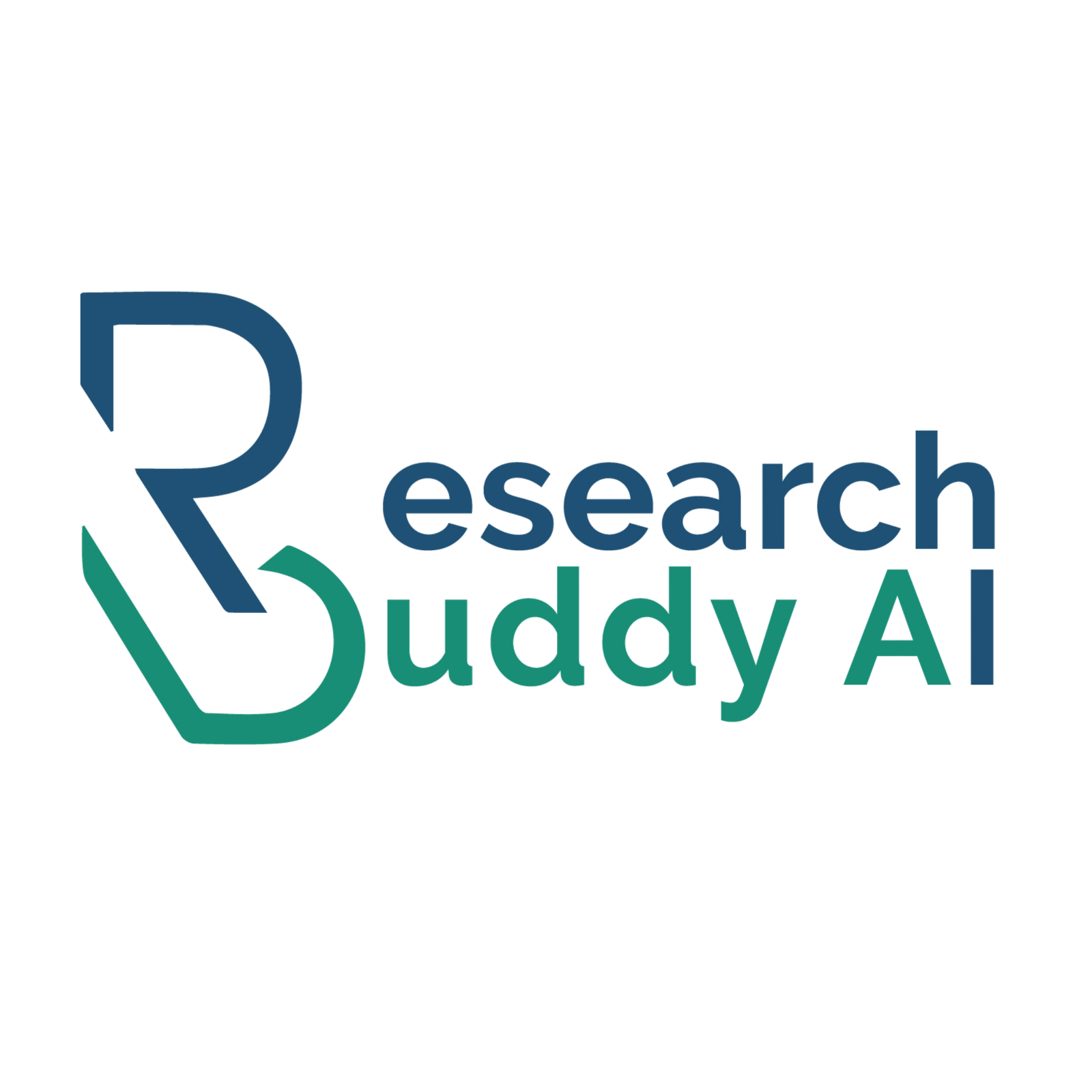


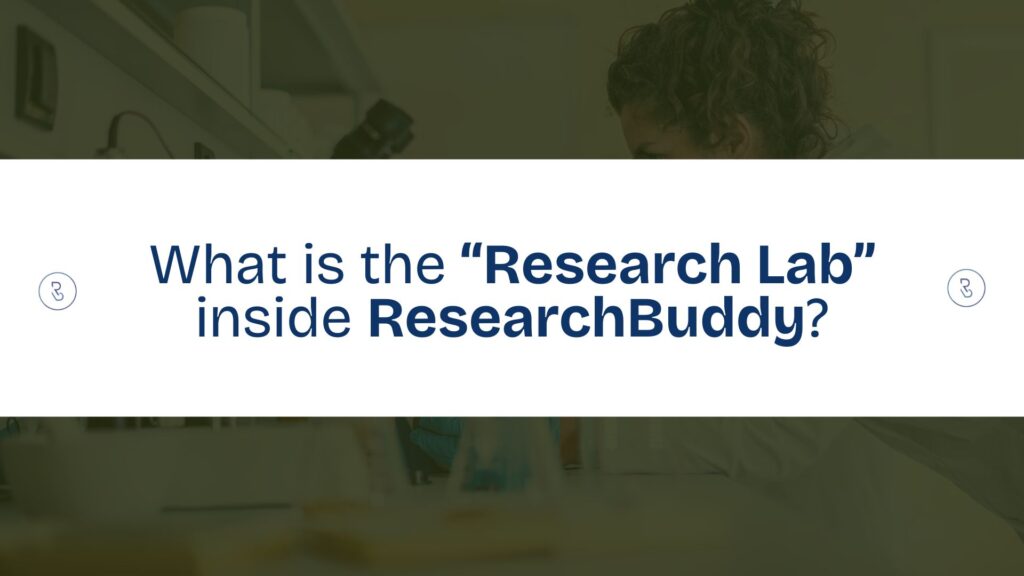

Responses